Using the USB port
Posted: Tue Feb 14, 2017 1:33 pm
by Sebastian_Monka
Hey,
did anyone use the USB Port successfully?
I want to use it for an wifi dongle or an input-port.
"lsusb" in Petalinux doesn't show any output.
http://www.wiki.xilinx.com/Zynq+Linux+USB+Device+DriverDo I have to change the "Device-tree" or/and is it necessary to enable something in vivado?
Thanks for the help.
Sebastian
Re: Using the USB port
Posted: Wed Feb 15, 2017 9:23 am
by Timoteo
Hi,
The USB port doesn't work directly, you have to configure the chip next to it (U10, TPS2051D).
So far, I just tested this port. To do it, I used the example code from Xilinx in SDK. (Create in Vivado a design with a Zynq block, enable USB, and UART to debug through micro usb, export hardware, and launch SDK. Create a .bsp, and from there, check the Xilinx libraries and code examples. Select USB, and import project.)
The default code was enough for Windows to recognise the USB in the Device Manager. For your purposes, I guess you will have to write your own code based on Xilinx's example.
Regards,
Timoteo
Re: Using the USB port
Posted: Wed Feb 15, 2017 10:54 am
by Sebastian_Monka
Thanks for your help,
but how to enable the U10?
Is it enabled by Vivado or SDK?
Or do you mean the JP5?
Re: Using the USB port
Posted: Wed Feb 15, 2017 3:19 pm
by Timoteo
Hi,
You must use the dedicated MIO pins in the Zynq to configure the chip. This must be done in the ARM processor. You need to create a design in Vivado where you instantiate a Zynq processor block, and select the MIO pins corresponding to the USB port. To program the Zynq in C, just export the hardware design, and launch SDK.
You can work standalone first to test it. Create a new board support package (bsp) based on the exported hardware. Then create a project (or import from Xilinx examples) based on that board support package. Compile and run the project example for USB.
Page 12 of "EMC2-DP_Design_Specification_(QCF51)_v3-4.pdf". Check the MIO pins on the Zynq.
Here an example of where to assign pins in the Zynq block
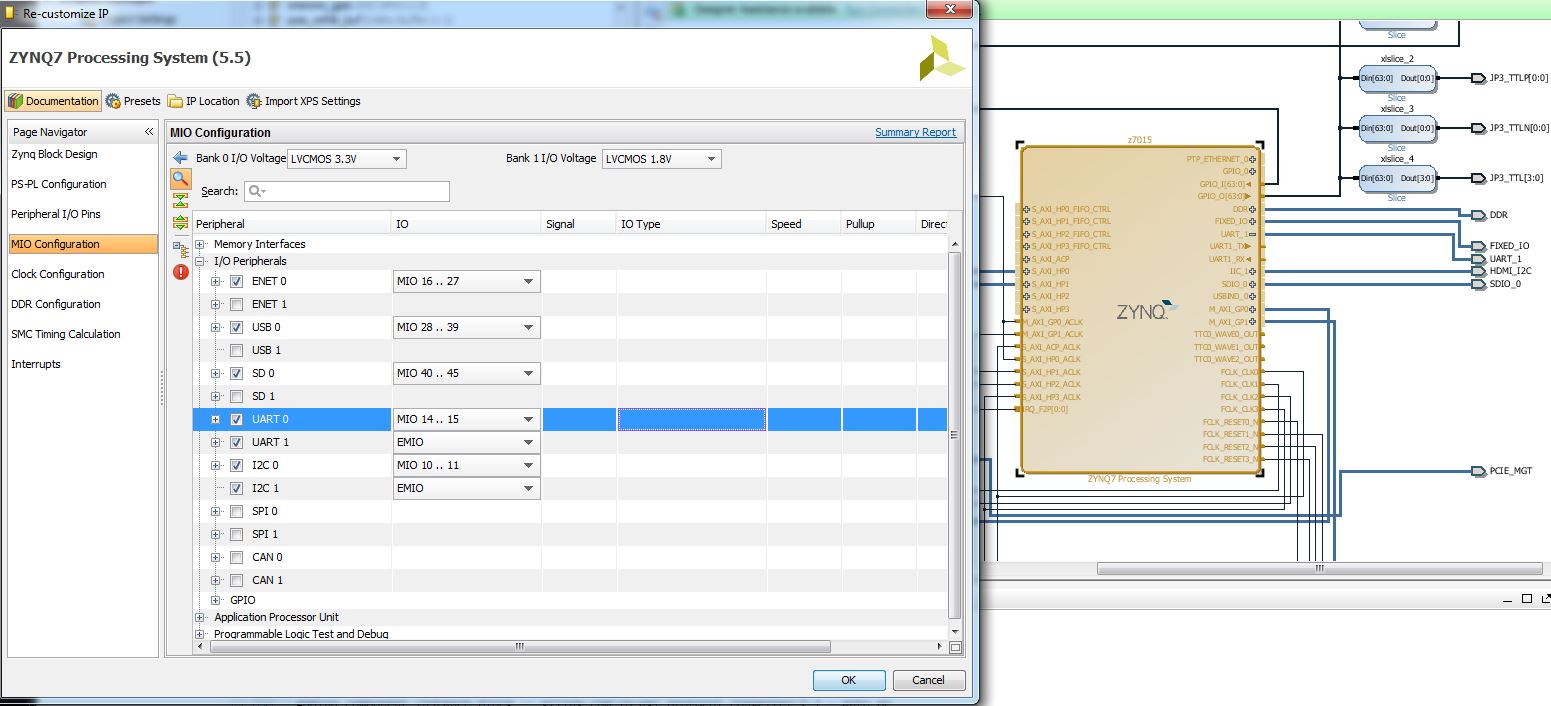
- usb1.JPG (154.73 KiB) Viewed 4623 times
Here an example of where to add the usb example project in SDK. Create the .bsp, and find the examples in system.mss.
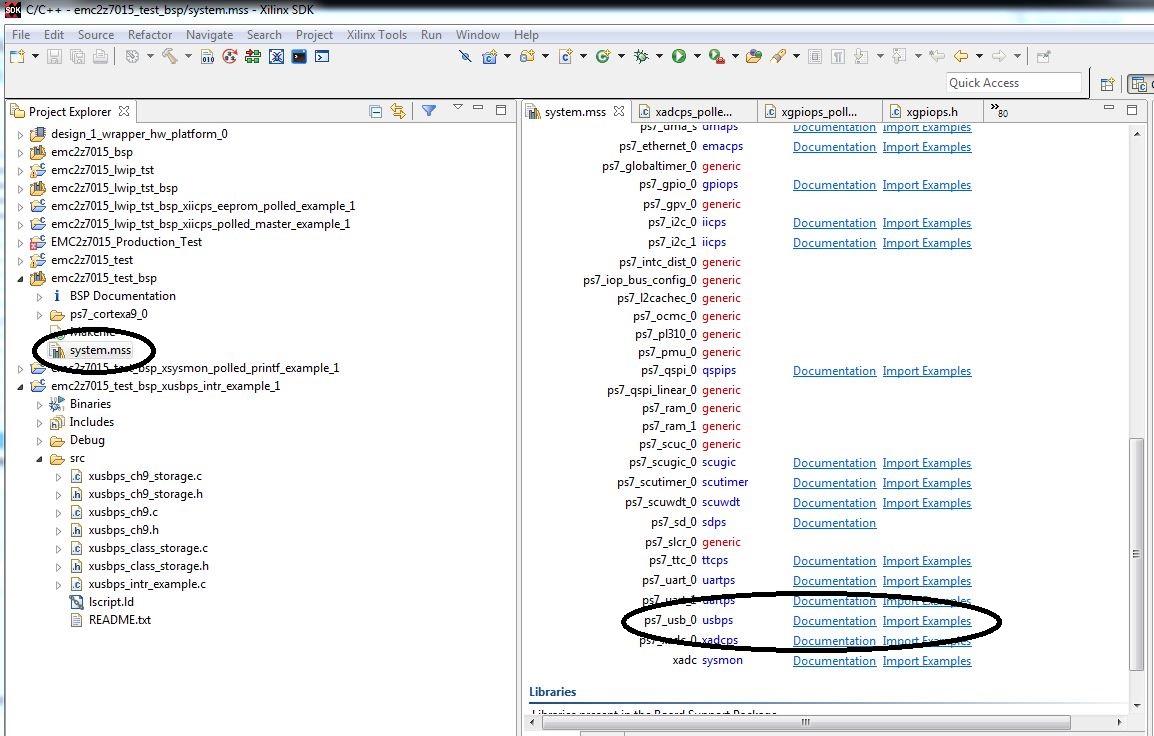
- usb2.JPG (225.43 KiB) Viewed 4623 times
Regards,
Timoteo
Re: Using the USB port
Posted: Thu Feb 16, 2017 9:44 am
by Sebastian_Monka
Thank you Timoteo,
it was a problem with Petalinux and the USB port.
I managed it by changing the device-tree.
Regards,
Sebastian