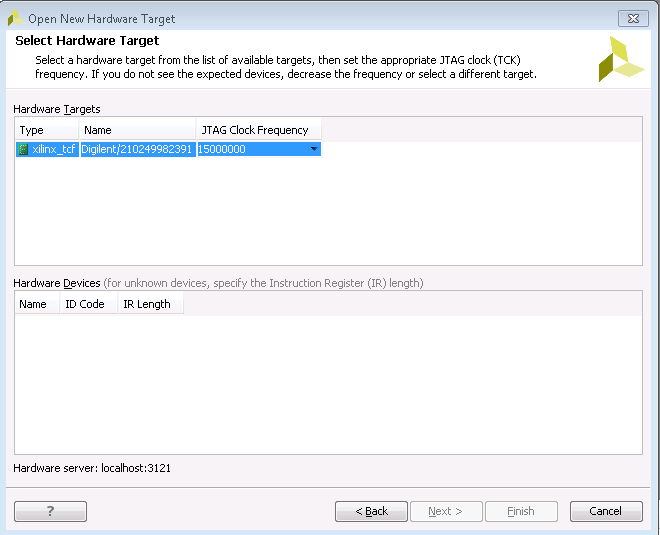Pranjali_Shinde wrote:Hi Timoteo,
Thank you for the reply.
A quick note I have installed vivado 2017.1 on ubuntu 16.04
The power supply cord used, is from my lab because we do not have the power supply cord provided by you. And no, it is not the Xilinx USB platform as shown in the picture. We have got an OLIMEX ARM-USB-OCD-H connector with the board. Thereby, I have connected it. No, there is no another Xilinx board to try on.
Yes, I had installed vivado 2017.4 earlier to the licensed installation of vivado 2017.1
Later, I unistalled vivado 2017.4.
After the connection of the USB, the LED on the OLIMEX is green. Yes, the board below the heat sink has the LED ON which is green in colour. And it does not go OFF after a second. I have followed the manual in the installation of the boot image on the SD card. Also, the J7 and J8 have to be connected to 3.3v? And in order to know the sequence of the pin numbers how do I understand if the count starts from left or right on the board in-order to make the jumper settings. I have checked the SD card where it shows a boot.bin file. Now, how do I confirm if the boot image was created properly?
Is there any manual for sample project to work on with the board. However, I have searched for the manuals, I just have the startup guide, design specifications and board information.
file:///home/pranjali/Downloads/IMG_20180403_130423663.jpg
Thanking you,
Kind regards,
Pranjali
1-
If you are not using a recommended PSU, it could be that the 3.3V level is not enough from your PSU. You can verify this measuring with a voltimeter on JP7/JP8. It should be at least 3.25V.
This doesn't mean the jumpers have to be in the 3.3V position. Please, if you are using a TE0715-30 or TE0820, never supply 3.3V to the FPGA banks,
you will kill the device. Jumpers should be on 1.8V for those modules.
2-
If you are not using the Xilinx USB Platform, I suggest you reduce the JTAG frequency in Vivado Hardware Manager. I reckon you have selected 60MHz, and according to the specs of OLIMEX ARM-USB-OCD-H, that device is not fast enough if I'm not mistaken. Reduce the frequency to 30MHz or less and let me know if you see the JTAG chain.
3-
If you installed 17.4, I had problems with this. I recommend uninstall completely the drivers, and run the corresponding script to install the cable drivers at the Xilinx installation path. In Windows is: C:\Xilinx\Vivado\2017.4\data\xicom\cable_drivers\nt64\install_drivers_wrapper.bat
4-
Regarding the booting, if your module has an LED on, and stays on, it means it received power, but it never started to run a first stage bootloader, or received any command to program the FPGA through JTAG. Therefore, that module is in idle state.
How do you know if the boot.bin is correct? Well, you never know until you debug through a terminal. If your question goes towards "am I programming a .bin file for the right device?" then don't worry, neither Vivado or SDK or SDSoC will let you program a file to a wrong device. It's intelligent enough to detect that.
If you have more questions, please ask, I'd rather write 10000 words before you kill our hardware with a wrong movement!
All the documentation is here:
http://support.tulipp.eu/viewtopic.php?f=5&t=2Best regards,
Timoteo